CategoryArtisticResearch
Atlas of Smooth Spaces
In this artistic research project (AR 640) we explore how to notate, communicate and compose space phenomena across audio-corporeal artistic practices. We investigate these in four disciplines: dance, rhythmics, choir conducting and direct sound. They share an alertness for and a certain tacit knowledge about space. In stark contrast to musical or movement notations, one finds that notated spaces are rather scarce in the audio-corporeal practices even though space unites them. We argue that this lacuna will be bridged by working on an atlas of space qualities. Rather than communicating merely the metric measures of spaces without the performer, we are concerned instead with emergent spatial qualities of smooth spaces that complement the performer, that exist outside of but not without the performer.
Fraktale Lab
Boom Lab
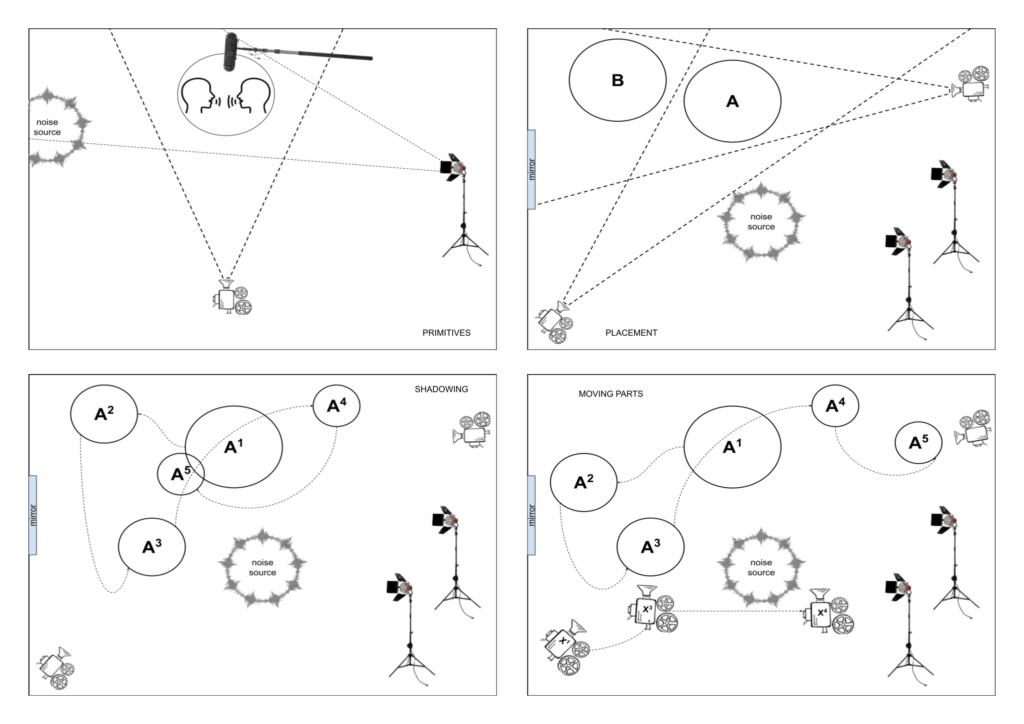
Brainchild
Brainchild is a trio which brings together three different, but unexpectedly compatible instruments. While the saxophone is associated with jazz music, the cello with the classics, and computer music with the cutting edge of modern music, the three melt together into a chamber music ensemble nothing like its individual elements.




SoDA node
This code repository also hosts the documentation and help files of the set of applications included in the Social Distancing Applications kit (SoDA), developed by Adrián Artacho. The standalone programs has been written in MaxMSP, while the message broker (AMEX) is C# programm written by Oscar Medina Duarte. The build standalone for the SoDA node can be downloaded here.
From the CNMAT package:
- OSC-route.mxo
Computer Vision for Jitter (Jean-Marc Pelletier)
- cv.jit.resize.mxo
- cv.jit.track.mxo
Probabilistic Models by Jules Francoise:
- mubu.mxo
- mubu.gmm.mxo
- mubu.hhmm.mxo
From the Ejies library:
- zsa.descriptors.mxo
The SoDA ecosystem is composed by a network of SoDA node applications in addition to standalone components that add some features to the system. The local standalone components communicate by means of OSC messages with the SoDA node, and the individual nodes exchange messages via TCP protocol with the AMEX.md message broker application usually running in a remote server.
- OSC messages (Description of the SoDA message ecosystem)
- AMEX.md (Message broker program running in the remote server)
- SoDA node is the main application you will need to participate in a networked performance session.
- SoDA for Live (SoD4L) is a M4L object that acts as a bridge between Ableton Live and the SoDA-node standalone.
This are the instructions for the installation and use of the SoDA-node application. The installation process will be different between Mac and Windows operating systems.
The toolkit heavily relies on the MuBu lib developed by the ISMM team at IRCAM. This a Max/MSP library that is free (only to register to the IRCAM forum: http://forumnet.ircam.fr/product/mubu-en/.)
: SoDA-node-standalone-v1.5_Max8-MacOS-10-13-6
: SoDA-node-standalone-v1.5_Max8-Windows7
Note for Windows' users: you need to install Visual Studio 2015 Redistributable Package to have MuBu working! Once downloaded, add the Mubu library into the ext-libs folder within the GST.
Last step: in MaxMSP add all the toolkit to your file preferences:
Options > File Preferences
- First you will need to download the appropriate version from the Downloads page to your Desktop.
- Uncompress the .zip file by double clicking on it.
- Move the uncompressed file (SoDA-node.app) to your Applications folder (optional)
- Lauch it as you would with any other application and enjoy!
→ (error) If your computer protests that the application is broken / corrupted / or from an unknown developer, you may solve with a little line in your computer Terminal:
- Open your Terminal application (⌘CMD + SPACEBAR to open Spotlight, then type terminal)
- Write the following:
xattr -cr /Applications/SoDA-node.app
- First you will need to download the appropriate version to your Desktop.
- Uncompress the .zip file by double clicking on it.
- Lauch it as you would with any other application and enjoy!
Using the program is pretty straightforward.
Once the remote server is on (which can also be done from the SoDA pov application),
hit connect button:
Then, the application should show the status "connected" and the toggle "tcp on".
Now, select your participant ID:
If we are going to use audio for the session, make sure to drop the audiofile (.wav, .mp3 etc.) in the rectangle on the right.
You will know that a connection is established with the POV application when your internal SID number appears near your Participant ID. You will also see a red blink at the top corner right whenever 'pinged' by the POV Application.
Set your volume level as you like with the horizontal slider, but make sure to leave the audio ON (the speaker symbol on the left) if we are going to be working with audio.
Quick message reference (pdf):
TrasForms
Here is the links to the live.device (OS-agnostic):
[comment]: # ( TransForms standalone (MacOS) )
(*) In order to have polyphonic Pitch Bend, the Max For Live device needs to be used together with additional routing devices.
work in progress... - - -
OSC messages from the PolytempoNetwork App to the TransForms App use the port 22574 and these are the ones implemented so far:
TransForms app (OSC port IN 22574)
InTouch
All you ever wanted to know…