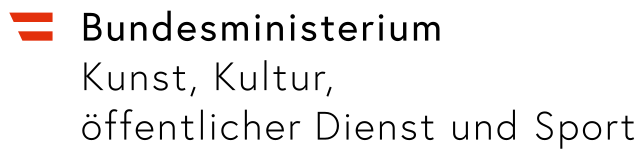TesserAkt
The TesserAkt library is a collection of MaxForLive devices designed for real-time midi manipulation. These devices were developed in the context of the Fraktale Lab, within the artistic research project Atlas of Smooth Spaces (FWF 640) at the University of Music and Performing Arts Vienna.
Dieses Werk wurde mit freundlicher Unterstützung des österreichischen Bundesministeriums für Kunst, Kultur, öffentlicher Dienst und Sport realisiert.
This environement is developed and mantained by Adrian Artacho. The online repository can be found here:
https://bitbucket.org/AdrianArtacho/tesserakt/
| Name | Description |
|---|---|
| Tesser_cmd | Launches a function based on midi input |
| tesser_automidi | Similar to 'autotune', reshapes a midi input |
| tesser_block | Blocks CC/Midinotes dynamically |
| tesser_buffer | This device allows to save and recall bits of audio |
| tesser_cc2note | Converts a midi inout onto midinotes |
| tesser_cc2params | Maps CC input onto ranges and parameters |
| tesser_cc2signal | Create a signal-structured stream of midi |
| tesser_chains | Renames midinotes based on lists |
| tesser_clip2cc | Translates midinotes to CC values |
| tesser_clips | Launches clips via midinotes or CC |
| tesser_cue | Aural warnings to the performer |
| tesser_delay | Takes a midi input and delays it by an amount of time |
| tesser_dynamic | Manipulate note velocity in different ways |
| tesser_fade | Fades in/out (increases/reduces midi velocities) |
| tesser_fractal | Fractal Video manipulation |
| tesser_function | Manipulates midi input based on a function |
| tesser_funnel | Maps differently sized lists of midi IN/OUT values |
| tesser_gate | Open/Close the midi stream dynamically |
| tesser_gesture | Extract a gesture from a stream of midi values |
| tesser_inscore | Interfaces with INScore (midi input) |
| tesser_livescore | Score display of midi |
| tesser_mirror | Mirrors midi values dynamically based on a 'center' |
| tesser_mutate | Introduces mutation in a given midi sequence |
| tesser_note2cc | Converts midinotes onto CC |
| tesser_pedal | Specific midi keyboard pedal interface |
| tesser_pgch | Generate program change messages based on midi |
| tesser_ramp | Generates ramp of values for a given time |
| tesser_ranges | Allows/Blocks specific midi ranges dynamically |
| tesser_recall | Saves and recalls midi sequences dynamically |
| tesser_route | Routes midi input dynamically |
| tesser_scale | Scales midi input dynamically |
| tesser_signal2midi | Takes in a signal (audio) and converts it to midi |
| tesser_threshold | Allows/Blocks midi input based on threshold values |
| tesser_videoloop | Live capture looping |
| tesser_visuals | Produce visuals (Max/jitter) based on midi |